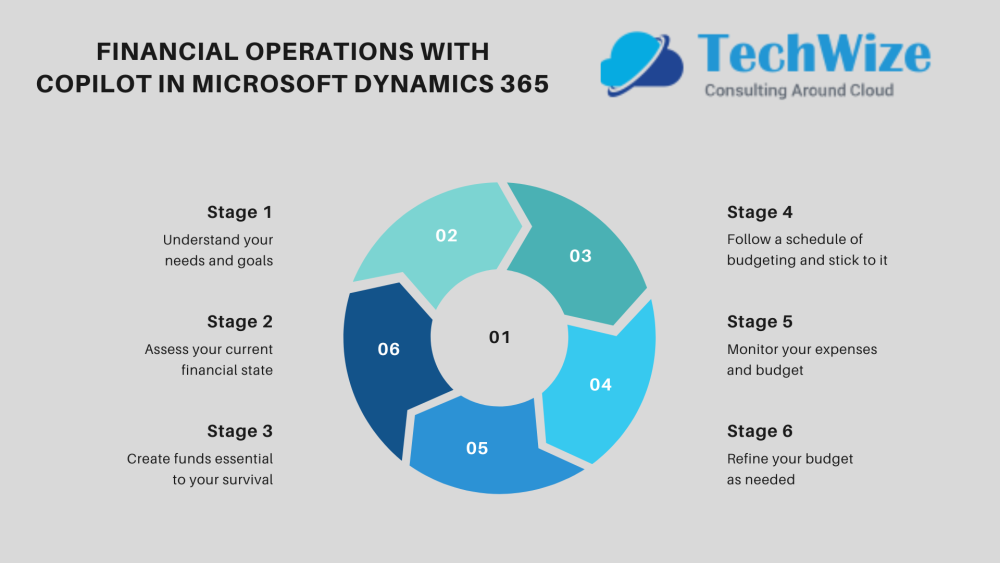In today’s fast-paced business environment, financial operations demand speed, accuracy, and strategic insights. Enterprises no longer have the luxury of relying on manual financial workflows or siloed reporting systems. Enter Microsoft Dynamics 365 Finance integrated with Copilot, a powerful AI assistant designed to streamline, automate, and enhance financial decision making processes.
Copilot in Microsoft Dynamics 365 isn't just a chatbot it’s a cognitive engine that integrates natural language processing NLP, large language models (LLMs), automation, and business intelligence. From invoice management to financial forecasting, Copilot is reshaping how finance teams operate across industries.
Why Financial Operations Need AI Augmentation
Modern finance departments face increasing complexity due to regulatory pressures, global operations, and data silos. Manual processes create bottlenecks, introduce errors, and hinder real-time decision-making. AI-driven tools such as Copilot resolve these challenges by:
-
Automating repetitive financial workflows
-
Enhancing financial insights with predictive analytics
-
Reducing error rates in reporting and reconciliation
-
Enabling intelligent forecasting and budgeting
-
Supporting decision-making through contextual, real-time data
Key Capabilities of Copilot in Dynamics 365 Finance
Copilot in Dynamics 365 brings an AI-first approach to finance operations. Here’s how it revolutionizes core finance functions:
1. Intelligent Automation for Routine Tasks
Manual data entry, bank reconciliation, and invoice approvals are tedious yet critical. Copilot automates these through AI workflows.
Example: Automatically match vendor invoices to purchase orders using machine learning to detect patterns and flag discrepancies in real time.
2. Predictive Financial Forecasting
Using historical data and current market trends, Copilot can generate multi-scenario forecasts to support strategic planning.
Example: Predict cash flow for the next quarter based on sales orders, AR data, and seasonal trends helping finance heads make informed investment decisions.
3. Real-Time Financial Insights
Copilot offers conversational queries to generate instant financial reports. Just ask, “What were our net receivables this quarter by region.
Example: Get instant analysis of revenue variances across departments, with Copilot highlighting anomalies and their root causes.
Integration Capabilities and Technical Architecture
Copilot is natively embedded in the Microsoft Dynamics 365 Finance ecosystem and uses Azure OpenAI Service for LLM processing. Here’s how it integrates into enterprise architectures:
System Architecture Overview
-
Data Layer: Common Data Service (Dataverse) aggregates data from finance, supply chain, and CRM systems.
-
AI Layer: Azure Machine Learning models are trained using enterprise data for contextual accuracy.
-
UI Layer: Embedded Copilot experience in Dynamics 365 UI, Teams, and Outlook.
Seamless Integration with Other Systems
Copilot can interface with third-party ERPs, data lakes, and analytics tools like:
-
Power BI for deep financial analytics
-
Azure Synapse for data warehousing
-
SAP and Oracle systems via Dynamics 365 Finance connectors
-
Robotic Process Automation (RPA) with Power Automate
Use Cases Across Industries
Manufacturing
Use Case: Optimize working capital by predicting inventory holding costs and supplier payment cycles.
Benefit: Increased liquidity and reduction in carrying costs.
Retail
Use Case: Forecast demand and link it with payment and credit terms to optimize cash flow.
Benefit: Reduced stockouts and smarter purchasing decisions.
Healthcare
Use Case: Automate expense management and revenue cycle tracking using AI prompts.
Benefit: Improved compliance and faster claims reconciliation.
IT and Professional Services
Use Case: Streamline billing, project accounting, and resource allocation through intelligent budgeting tools.
Benefit: Enhanced profitability and reduced revenue leakage.
Benefits of Copilot in Financial Operations
-
Time Efficiency: Up to 40% reduction in manual financial processes
-
Accuracy: AI reduces human errors by up to 90%
-
Real-Time Reporting: Instant access to financial KPIs
-
Predictive Insights: Smarter decision-making with AI forecasts
-
Collaboration: Embedded in Microsoft Teams for seamless cross-functional communication
Disadvantages and Considerations
Despite its advantages, deploying Copilot in financial operations comes with certain limitations:
-
Initial Setup Complexity: Requires data standardization and integration across platforms
-
Data Privacy and Governance: Sensitive financial data must be handled securely
-
Model Bias and Training Needs: LLMs can reflect data biases and may require domain-specific tuning
-
Change Management: Training finance teams on AI adoption can be challenging
Latest Tools and Technologies Powering Copilot in Dynamics 365
Microsoft continues to innovate its AI ecosystem to support financial excellence. Notable technologies include:
-
Azure OpenAI Service: Powers Copilot’s natural language understanding and content generation
-
Power Platform: Includes Power Automate and Power BI for end-to-end automation and visualization
-
Microsoft Fabric: A unified data platform enhancing analytics performance across financial systems
-
DataVerse: Standardized data platform for building intelligent business applications
-
Finance Insights Module: A built-in Dynamics 365 feature that uses AI for predicting customer payments and automating budget proposals
Future Outlook: The Role of Generative AI in Finance
As LLMs become more domain-specific and context-aware, the future of finance will be increasingly autonomous. Finance leaders will shift from process execution to strategic orchestration, supported by tools like Copilot.
Gartner predicts that by 2026, more than 75% of finance teams will rely on AI and automation to drive decision-making and compliance.
Conclusion
The integration of Copilot in Microsoft Dynamics 365 Finance marks a transformative shift in how financial operations are managed. With AI at its core, it offers intelligent automation, predictive analytics, and deep integration that empower finance leaders to be proactive, accurate, and strategic.
For businesses aiming to scale efficiently, reduce costs, and maintain compliance in an ever-evolving regulatory landscape, embracing Copilot is not a luxury, it’s a necessity.